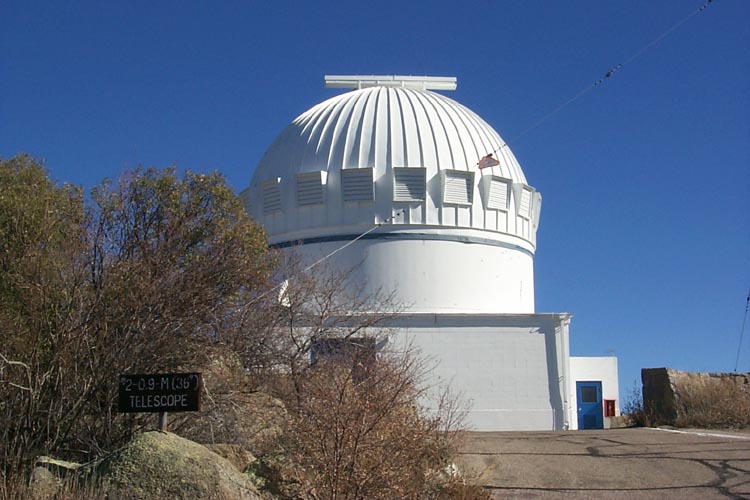The Instruction / Help Page
Basic Operation
Tap on the "Get Data" button on the left to access the control panel for NovaSearch.
- First select one quadrant of the central region of the Andromeda galaxy (northwest, northeast, southwest, or southeast).
- Next select a particular year for which observations are available.
- Close the control panel by tapping on the "Get Data" button again.
Your screen will display two images of the selected quadrant.
- The image on the left is a "time-lapse" movie of the observations during the year selected.
- The image on the right is a calibration image showing the brightness of several non-varying stars used to measure the brightness of any novae found in the left image.
The buttons under time-lapse movie allow you to play or stop the movie, and to run the movie forward or backward frame by frame. The date of each observation is shown below the image.
These images are courtesy of Prof. Travis Rector at the University of Alaska Anchorage, and the images have been made available on the site by IU undergraduate students Jackson Taylor and Jude Gussman. Great work, guys!
The online Novasearch tool itself has been created by Frank Morris.
What is a Nova?
The word nova means "new star." Ancient civilizations interpreted these events as the creation of a new star. Novae (plural of nova) are actually explosions that occur on the surfaces of stars near the end of their lives. The nova brightens quickly and then fades away in a few weeks or months. The explosion results when one star of a binary pair transfers mass onto a white dwarf companion. The fresh hydrogen ignites a nuclear explosion.
In the adjacent series of images, a nova appears and gradually fades away. Novae typically remain bright for a few weeks to a few months.

Finding Novae
Watch the time-lapse movie to find any star that appears to blink as the individual observations cycle through in a continuous loop. A blinking star may be a nova, or it may be a cosmic ray.
You can expand the image to examine smaller parts of the image in detail.
Stop the movie and find the frame where the blinking star first appears. Is it a nova?
Does the star appear in subsequent frames? If it appears in more than one frame, it is probably a nova.
Does the star appear fuzzy or very sharp? If it is fuzzy, it is probably a nova. Cosmic rays are usually very sharp.
Can you find the imposters in each of these four small images?

How Bright Is It?
Compare the brightness of your nova with other stars in the image that are also marked in the calibration image on the right. Find the marked star that is the closest match in brightness and estimate the brightness from the marked images in the calibration image.
Astronomers measure brightness in units called magnitudes. Brighter stars have smaller magnitudes, and fainter stars have larger magnitudes. A difference of one magnitude is about a factor of 2.5.
How does the nova change in brightness from the first frame to the second, third, or fourth frame in which it is seen?
About Andromeda
The Andromeda Galaxy is the largest member of our local group of galaxies. Andromeda is a spiral galaxy similar to our Milky Way, but bigger. It lies about 2.2 million light years away from Earth in the direction of the constellation Andromeda, near the great square of Pegasus. Andromeda contains hundreds of billions of stars, and only a few dozen become novae each year.
The Andromeda Galaxy is the only galaxy visible without a telescope from the northern hemisphere. From a dark site, Andromeda looks like a faint, fuzzy patch in the sky, and is easy to find with binoculars in the fall sky.
Images of Andromeda are taken with the WIYN 0.9-meter telescope at Kitt Peak in southern Arizona. Indiana University is a partner in the telescope, and we share in the observing time.